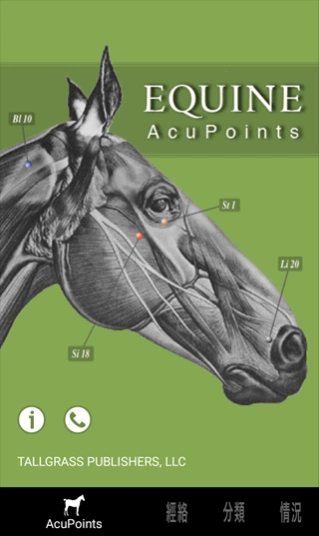Equine AcuPoints 2.3
Paid Version
Publisher Description
Equine AcuPoints - Equine AcuPoints Guide in Your Hand!
It is a working tool, a study tool & an essential piece of equipment for any practitioner in the field right in the palm of your hand. Now you can leave your books and charts at home and be out with the horses doing what you do best.
The Tallgrass Equine AcuPoint App offers:
Clear images of all 12 Major Meridians on a horse
Acupoints are easily seen in relation to each other
Point Classification listings for easy review
Detailed Acupoint Location, Energetics & Functions, and best of all -
Commonly used acupoints for specific equine conditions.
With the Tallgrass Equine AcuPoint App you can:
See all the meridians and point locations
Review acupoint energetics & functions
Determine acupoint selection on site
Be more confident in point location
Have suggested acupoints for common equine conditions
The Equine AcuPoint app makes every equine practitioner’s job much easier – there is nothing else like it and it is all at your finger tips. It is a win-win for you and the horses!
About Equine AcuPoints
Equine AcuPoints is a paid app for Android published in the Health & Nutrition list of apps, part of Home & Hobby.
The company that develops Equine AcuPoints is TgAAR. The latest version released by its developer is 2.3.
To install Equine AcuPoints on your Android device, just click the green Continue To App button above to start the installation process. The app is listed on our website since 2020-05-10 and was downloaded 2 times. We have already checked if the download link is safe, however for your own protection we recommend that you scan the downloaded app with your antivirus. Your antivirus may detect the Equine AcuPoints as malware as malware if the download link to com.AcuPoints.equine is broken.
How to install Equine AcuPoints on your Android device:
- Click on the Continue To App button on our website. This will redirect you to Google Play.
- Once the Equine AcuPoints is shown in the Google Play listing of your Android device, you can start its download and installation. Tap on the Install button located below the search bar and to the right of the app icon.
- A pop-up window with the permissions required by Equine AcuPoints will be shown. Click on Accept to continue the process.
- Equine AcuPoints will be downloaded onto your device, displaying a progress. Once the download completes, the installation will start and you'll get a notification after the installation is finished.